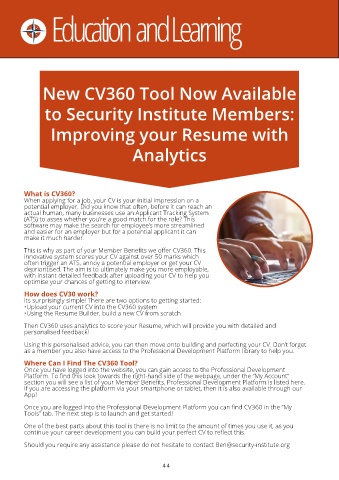Page 44 - SyI Quarterly 7
P. 44
Education and Learning
New CV360 Tool Now Available
to Security Institute Members:
Improving your Resume with
Analytics
What is CV360?
When applying for a job, your CV is your initial impression on a
potential employer. Did you know that often, before it can reach an
actual human, many businesses use an Applicant Tracking System
(ATS) to asses whether you’re a good match for the role? This
software may make the search for employee’s more streamlined
and easier for an employer but for a potential applicant it can
make it much harder.
This is why as part of your Member Benefits we offer CV360. This
innovative system scores your CV against over 50 marks which
often trigger an ATS, annoy a potential employer or get your CV
deprioritised. The aim is to ultimately make you more employable,
with instant detailed feedback after uploading your CV to help you
optimise your chances of getting to interview.
How does CV30 work?
Its surprisingly simple! There are two options to getting started:
•Upload your current CV into the CV360 system
•Using the Resume Builder, build a new CV from scratch
Then CV360 uses analytics to score your Resume, which will provide you with detailed and
personalised feedback!
Using this personalised advice, you can then move onto building and perfecting your CV. Don’t forget
as a member you also have access to the Professional Development Platform library to help you.
Where Can I Find The CV360 Tool?
Once you have logged into the website, you can gain access to the Professional Development
Platform. To find this look towards the right-hand side of the webpage, under the “My Account”
section you will see a list of your Member Benefits, Professional Development Platform is listed here.
If you are accessing the platform via your smartphone or tablet, then it is also available through our
App!
Once you are logged into the Professional Development Platform you can find CV360 in the “My
Tools” tab. The next step is to launch and get started!
One of the best parts about this tool is there is no limit to the amount of times you use it, as you
continue your career development you can build your perfect CV to reflect this.
Should you require any assistance please do not hesitate to contact Ben@security-institute.org
44